I am a creator at heart! I’ve always been into writing and “making things look pretty!” Throughout my content creator journey I have found some really helpful apps that have brought my content creation to another level. The best part about these apps is that they are FREE! Everyone loves free—right!?! Of course, as with every app there are upgraded features that you can pay for, but these apps provide great value with their free versions!
1. Canva
This app is a graphic design platform, that makes creating social media graphics, presentations and other visual content a breeze. It has embedded templates that makes content creation easy. This app has taken my YouTube thumbnails from great to the bomb.com. I also use this app to create flyers printables, and ebooks.

2. Lightroom
This app has changed the game for my photos. Lightroom is a photo editing app, very similar to photoshop, but much easier to use. Its simplistic use of features allows for you to enhance your photos and make them look professional. In many instances it has taken my photos from “basic to bougie.” The free version is packed with value, however I do suggest that you purchase additional presets to enhance your photos to your liking. You can purchase presets from Etsy and they are very easy to install in Lightroom.
3. InShot
If you are looking for an easy and functional video editing app, then InShot is the app for you! I use this app to edit my instagram and IGTV videos. The free version has many unique options to take your video editing to the next level. Just like video editing software on the computer, InShot gives you the ability to add transitions, record voiceovers, adjust lighting, insert text, add music and so much more!

4. UNUM
This app is perfect for customizing your Instagram feed! This is what I use to plan my Instagram posts. It allows me to organize the pictures I have taken and see how they will look on my instagram feed before I post them. I solely use UNUM to curate my feed, but there are other options available. You can plan out and save your captions and tags, auto publish your posts, and set reminders to post.
5. Asana
This app is a great planning tool. I love the fact that you can create boards. The app has many great features. You can color code different projects, schedule them in a calendar, set reminders and share schedules with others. I particularly use this to brainstorm content ideas, organize the ideas for the month, and schedule out pockets of time to create each component of the idea.
In the example shown below, the first column is where I jot down every idea I can think of. The next column is where I narrow down my content ideas and select content I feel I can create in that month. After I have a clear understanding of what content I am creating, I outline what the content will be about and then I set a filming day/writing day. I also schedule when I will edit the video/post and the day it is due = PUBLISH. This keeps me on track and gives me a realistic time frame of creating pieces of content!

6. Mojo
This is an insta-story editor. It makes video stories stand out, engaging, and fun. I love the video animation option. The Pro version does give you more access to nicer templates, but this app offers a few different premium templates for free each week.
7. Tube Buddy
If you upload YouTube videos, then this app is for you! This app has features to maximize your SEO for your YouTube video. The free version gives you decent “videolytics.” It suggests popular tags, rates the tags you are using, and suggests things you can do to rank higher on the YouTube Search Engine! I also love that this app has a LIVE subscriber count and sends you an alert when you reach certain milestones.
8. Trello
This is another good content planning app. It also allows you to plan using boards. It’s very similar to Asana. Trello does allows you to see the task from one vertical list, so you can see the task making progress. Visualizing and seeing progress can be a rewarding experience.
9. Photo Timer
If you are your own photographer, then this app is a great help. This app utilizes a self-timer to take pictures. If you have an iPhone there is a self-timer, however it only gives you a 3 second and 10 second option. This app makes it super easy to take multiple photos on multiple delays. All you have to do is pose. It gives you a countdown audio for all of the intervals, so you know exactly when the camera will snap the picture. l also love that the pictures go right to your photo album.

10. Zoom
This is a video conferencing app. This app allows individuals to meet face-to-face , but remotely. You can host webinars, record sessions and collaborate on projects. This is also a great app for hosting masterclasses. If you have presentation slides, you can share your screen with others. Scheduling meetings is very simple and you are able to invite attendees through email, or share the meeting I.D. The free version allows for meetings to be up to 40 minutes long. This app has become very popular, especially with the current pandemic.
11. SnapSeed
This free photo editing app comes with a variety of image editing options. It is very user friendly, as it is used by amateur and professional photographers. This app also comes with a variety of presets, and you can even fine-tune those settings. One thing that I love about SnapSeed is that it is completely free, so you have access to all of the features.
12. Pinterest
One word = INSPIRATION! I use Pinterest to get a variety of inspiration. I have several pictures saved on secret boards to help me bring a clear vision for my content. As a content creator, it is easy to run out of ideas or just have plain old creator burnout! I find that when I look at Pinterest I get inspired and it allows my creative juices to flow!
I hope this list of apps was helpful to you. With that being said, Happy Creating!!!
What are some of your favorite free apps to use for creating content? Let me know in the comments!

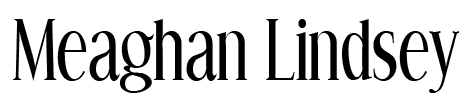



I appreciate the information! I give this an A+ rating! Thanks very much!
Going to give Asana a try again. Not sure why I was having a hard time figuring it out.
Canva is what I use to create graphics for my blog. I just started using Lightroom to edit my photos and I am having so much fun.UNUM and Mojo are apps I need to download.